Hi,
I’ve just signed up to Bare Lean and I’m super excited to get started. I’ve logged in, completed all the tasks and have gone to the BARE Weekly Planners & Shopping Lists. Next to ‘Customise’ the option is Download Example Templates but not the option to download Recommended Template.
I was of the understanding that this would be pre-worked out for me so that I can just download and do - without thinking.
If anyone could let me know if I’m missing something?
Thanks
Steph
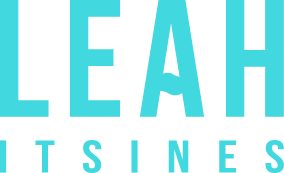
 The customised option is for you to decide what you’d like to do.
The customised option is for you to decide what you’d like to do.